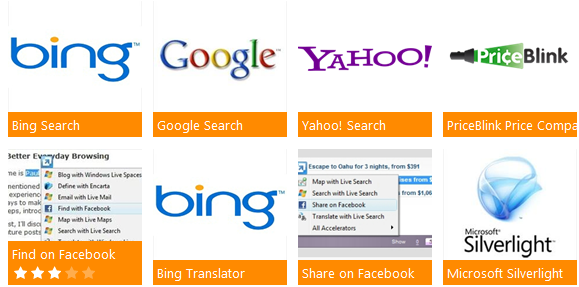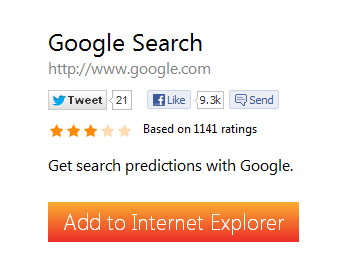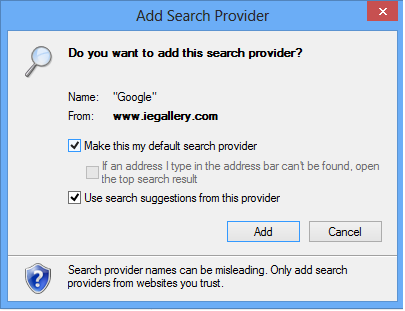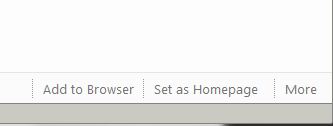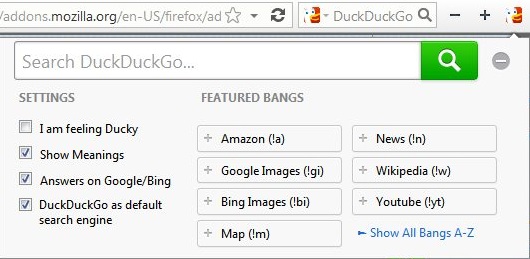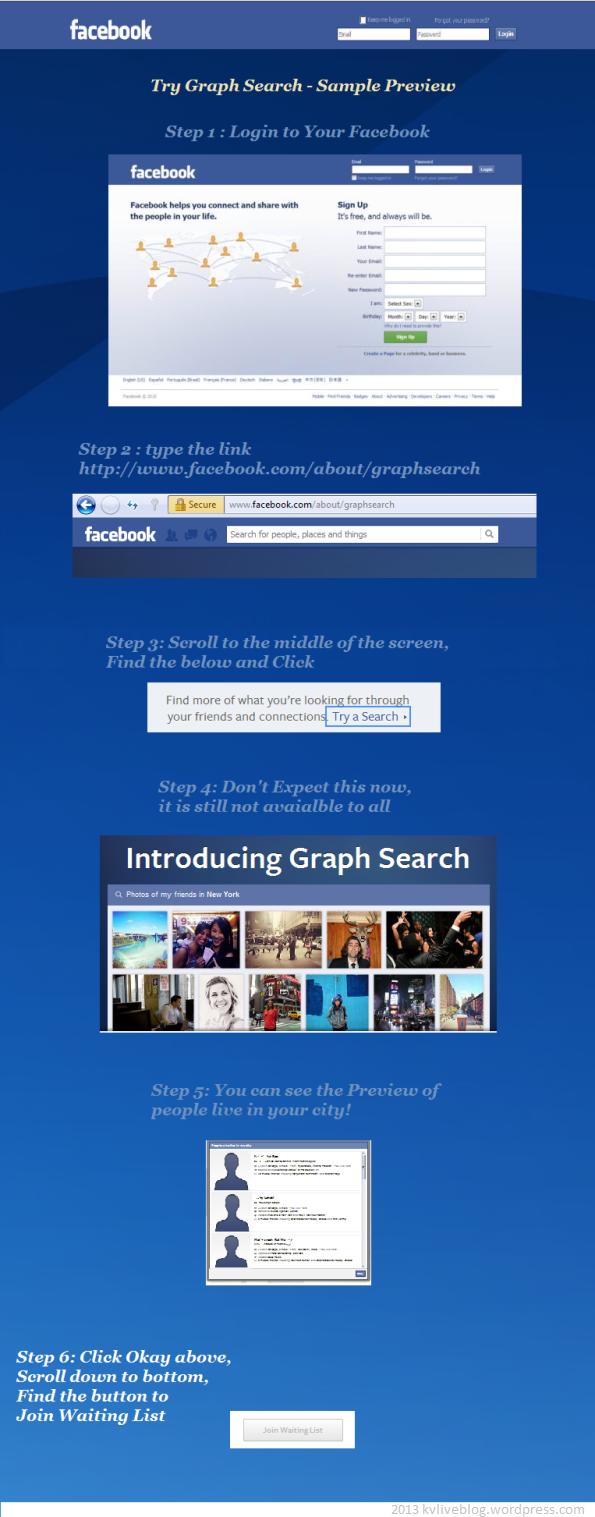Top 10 Free AntiVirus Downloads for Windows
Choosing best free antivirus downloads is a good idea. You can make your PC completely safe with free antivirus downloads. List of Top free antivirus downloads given here to choose from a variety of software programs to make your windows PC safe and secure.
Top 10 Free AntiVirus Downloads
Since the recent release of windows 8 most of the top free antivirus downloads are updated or made compatible to windows 8 as well.
Though some of free Antivirus programs are still available for windows 7, xp and other windows platforms. So choose the free antivirus downloads accordingly.
The free antivirus downloads here listed are updated for latest Windows 8, though they work on Windows 7 as well.
Free Antivirus downloads for Windows 8
Following is the list of free antivirus downloads compatible to windows 8. These free antivirus downloads are reviewed and tested by AV-TEST, So Only final and released versions of the free antivirus products are included.
- AVG AntiVirus Free
- Avast Free Antivirus
- ZoneAlarm Free Antivirus + Firewall
- Comodo Antivirus
- Bitdefender Antivirus Free Edition
- Panda Cloud Antivirus (Free Edition)
- Avira Free Antivirus (Not Reviewed by AV-TEST)
The free antivirus downloads list continue to some of the open source antivirus downloads.
The Avira Free Antivirus is not part of AV Test, but added in the list as this is also available to download for free.
Open Source Antivirus downloads for Windows 8
Following list will provide you the best of open source antivirus software you can download.
Free Antivirus for Windows 7
There is one free antivirus software available from Microsoft to download, called ‘
Microsoft Security Essentials‘. This free antivirus program is risk free and designed it to be simple and easy to use.
This Microsoft free antivirus program runs quietly and efficiently in the background so you don’t have to worry about interruptions or making updates.
Download this free antivirus program from the following Microsoft website.
Remember this program supports Windows 7, Windows Vista, and XP only
It makes it easy for you to download these free antivirus software which suites to your windows platform according to the specifications provided in the site listings. please check accordingly.
You may also Like to Read
 |
 |
 |
 |
| Best YouTube Video Downloader Add-ons on Firefox | 3 Easy Steps to Export Feeds from Google Reader | How to Try Facebook Graph Search Preview | Microsoft Security Essentials Is #1 Anti-Virus in the World |
Related articles
- Get Norton AntiVirus 2013 (3 PCs) free after rebate (reviews.cnet.com)
Please leave your comments or share this with your friends if you like Top 10 Free Anti Virus Downloads for Windows
10 Life Inspiring Quotes for Spring Season
 Spring is the time of renewal of plant life. Like spring, life inspiring quotes helps you awaken fresh thoughts.These quotes inspire your life and keep you motivated throughout the spring season.
Spring is the time of renewal of plant life. Like spring, life inspiring quotes helps you awaken fresh thoughts.These quotes inspire your life and keep you motivated throughout the spring season.
Life inspiring Ideas for Spring
The Rejuvenation Time: Spring is the time for life inspiring ideas for rebirth, rejuvenation, renewal and regrowth of life.
The world around us is comes to life again and now is the time to renew, recharge and freshen up the world around us.
Spotting a hummingbird, watching bees land on flowers, rearing tadpoles into frogs are some fun activities for this season.
Also the number of daylight hours increases during spring, and in many countries, people celebrate spring festivals.
Life Inspiring Quotes:
While the nature around us rejuvenating itself, and so we need to keep up the momentum with life inspiring quotes.
With these life inspiring quotes by famous people you can feel the wonderment and excitement about life.
All these life inspiring quotes are specially compiled for this season which may give you inspiring thoughts.
These life inspiring quotes gives you an inspiration to keep you excited and a good hope to start something new or a mindful thought to keep you inspired.
More Spring Quotes to Cherish Your Day (Video)
Don’t Miss To Read
 |
 |
 |
 |
| Top 10 Inspirational Quotes of V for Vendetta | 27 Romantic Love Quotes by Anonymous | Romantic Love Quotes by Famous People | The First Signs of Spring |
Like These Life Inspiring Quotes?
Please leave your comments, join our Facebook page or share this with your friends if your like 10 Life Inspiring Quotes for Spring Season ! I’d appreciate your support
Change Google Search Provider for Internet Explorer
The default search provider in internet explorer on windows 7, windows 8 or Microsoft Surface is Bing. In IE 10 You can change Google as your search engine in simple steps.
Change search provider in IE 10
Changing the default search provider in internet explorer is easy, simply follow these steps which will help you to quickly set your search provider to Google search in internet explorer 10.
- Click here on IE-Gallary to goto IE Addons page
- Click on Google icon which takes to Google search add-on page
- Click on ‘Add to Internet Explorer‘ button
- You now see ‘Add Search Provider‘ window, please check Make this my default search provider and click ‘Add‘ button
The above steps to change search provider in internet explorer explained below with screen shots, Once you land on the Gallery page (Step 1 in the above), follow as per the below screen-shots to easily navigate to the Google search provider add-on.
Click on Google Search Image
gallery
In the next page click on ‘Add to Internet Explorer‘ button
Now you will see ‘Add Search Provider’ window,
Now click on Make this my default search provider check box and click ‘Add‘ button
You can follow the same steps to change the default search provider to Google in internet explorer 8, and Internet Explorer 9 as well.
However, Internet Explorer 10 may not use the new search provider until you close and reopen it. so close and re-open your browser to use your Google search provider.
If you’re using Internet Explorer on a Microsoft Surface, swipe down from the top to bottom of your screen to re-open. Then you can see Google as your default search provider for Intent Explorer 10.
I hope this article helped you change your default search provider for Internet Explorer, please share your thoughts or issues in the comments section which may help other readers.
Don’t Miss To Read
 |
 |
 |
 |
| Best YouTube Video Downloader Add-ons on Firefox | Top 10 Free AntiVirus Downloads for Windows | Best Private Search Engine On The Internet – Duck Duck Go | Internet Explorer 10 for Windows 7 now available |
Please leave comments, join our Facebook page, or share this page with your friends if you like Change Google Search Provider for Internet Explorer ! I’d appreciate your support.
Make Google As Your Default Search Engine in 3 Easy Steps
When you install any toolbars, or any search engine add-ons, they change your default search engine in your browser. You can change it to Google search engine easily. Follow the easy and quick steps to change your search engine back to Google in your browser.
3 Easy Steps to Make Google as Default Search Engine:
Here the steps have been given to change the search engine in Firefox 10 and above, Internet Explorer 9, chrome, and Opera. First I start with Firefox.
![]()
Make Google Your Search Engine in Firefox
This change is particularly for keyword search in Address- bar, (Tip: In search box you can simply select Google which automatically sets your selection as default search). Follow the simple steps to set default search engine in Firefox.
- Type about:config in address bar
- Search for keyword.url from the filter box
- Double click on this entry, and type
https://www.google.com/search?q=, click Okay
Idea! Don’t click here If you Know How to Try Facebook Graph Search ( Infographic )
![]()
Make Google Your Search Engine in Internet Explorer
Follow the simple steps to set default search engine in IE
- Go to Tools > Manage add-ons
- Select Search Providers in ‘Addon Types‘ pane
- Select Google on right pane, right-click and click ‘Set as default’
Tip: Do you have Google Search Provider in Internet Explorer 10?
If not, Learn how to add Google as the search provider in Internet Explorer 10 on Windows 8, See How to Add Google Search Provider for Internet Explorer
Make Google Your Search Engine in Chrome
Follow the simple steps to set default search engine in Chrome
- Go to Tools > Settings
- Click on ‘Manage search engines…’ under search section
- Mouse over Google Icon in the window , check and click on ‘Make default’ marker
Make Google Your Search Engine in Opera
Follow the simple steps to set default search engine in Opera
- Click Ctrl + F12 which opens the ‘Preferences‘ window
- Goto Search tab > Select Google > Click Edit which opens Search Engine window
- Click on ‘Details’, and check on use as default Search Engine
The same steps can be followed to make any of your favorite search engine as default search engine. Instead of Google you can just select your favorite search engine and follow the same steps to make it the default search engine on your browser.
Please note that this article has been written based on the latest version of the internet browsers as of 2013.
There may be minor changes in future updates but readers can follow the similar steps to make Google your default search engine in any of the browsers.
Your can share your experiences or any other search engine related issues in the comments section below so that others can be benefited or may provide you further assistance.
Don’t Miss to Read
Hope this helps and join our Facebook, share this page with your friends if you like Make Google Your Default Search Engine in 3 Easy Steps
Best Private Search Engine On The Internet – Duck Duck Go
Why to search on Google that track your private data and make business out of it. Lets try a private search engine that don’t track your data over internet and respects your online privacy.
Whatever you search on Google, Yahoo, or Bing they always tracking your information like your IP address, your online search terms, interests etc in the form of cookies which will be shared with other websites or third parties for trading and marketing purposes.
What is Private Search ?
Your activites will be tracked by the search engines and you even don’t know what is being tracked. You may skip the storing of the cookies by doing ‘private browsing‘ in your internet browser like Firefox, Chrome, Internet Explorer or Safari; but even then they do not completely prevent your information sharing online.
Private Search is a default feature in private search engines which completely keeps your privacy safe. With private search, your search information will never be shared with any other third parties or websites.
Private Search or Privacy Search ?
Here we talk about one of the best private search engines on the internet. A private search engine sometimes called privacy search engine as well. Private Search or Privacy search referrers the same in most cases.
Duck Duck Go: A Private Search Engine
Duck Duck Go is a different private search engine , it prevents search leakage by default. when you click on any of its results it does not store or share your data with other websites, they even don’t know your IP address.
Using Duck Duck Go as your Private Search engine completely eliminates third party sharing of your personal information, when you think of Private Search, think of Duck Duck Go
Duck Duck Go Privacy Policy
Privacy Policy is the key that tells how do the keep the privacy of the users, Duck Duck Go has very clean privacy policy you can take a look at it here : privacy policy
For a complete information on how search engines tracks user information, you should check http://donttrack.us which is very informative and it is a famous page on StumbleUpon.
Duck Duck Go Add-Ons:
The best part of Duck Duck Go is that it has all kind of Add-Ons which can be installed on all major internet browsers. When you visit the home page, you can see an option to install the DuckDuckGo add-on options
This add-on sets your default search to DuckDuckGo Private Search, but you can always change your default search engine back to Google or continue to try it for some days.
Firefox Add-On for Duck Duck Go (NO RESTART)
You can add this directly from home page as shown above or you can add this Firefox add-on (No Restart) which is more enhanced version as shown below.
Duck Duck Go Goodies:
Goodies is another feature that let you quickly do certain thing like Math, Geek, Music related things.
For example you may like to look for popular songs, graphical equations, or want to try simple calculation like 123 * 3445 etc. This feature offers very interesting all-in-one tools which you can give it a try and it is fun.
Click here to Visit : Duck Duck Go
Check out Goodies here : DuckDuckGo Goodies
So It is best to use Duck Duck Go as your default Private Search engine to keep your privacy safe than using non private search engines.
Related articles
- Best YouTube Video Downloader Add-ons on Firefox
- Behind the Scenes at DuckDuckGo (arnoldit.com)
- DuckDuckGo: A Search Engine For Privacy (ivebeenmugged.typepad.com)
- DuckDuckGo Review: An Alternative to Google (sonicalkaline.wordpress.com)
- Survey Results: What Google Users Think About Privacy, Search Neutrality, & Google’s Competitors (rypmarketing.com)
- Five tools to protect your privacy online (businessinsider.com)
Please leave your comments, join our Facebook page, or share this with your friends if you like Best Private Search Engine On The Internet – Duck Duck Go
Meteor Explosion Over Russia

A fireball like meteor exploded on Friday (Feb 15, 2013) over city of Chelyabinsk, Russia 9:30 a.m as reported by Space.com. Russian meteor was about 50 feet wide and weighed approximately 7,000 tons.
As per Russian Academy of Sciences, The meteor above western Siberia entered the Earth’s atmosphere about 9:20 a.m. local time (10:20 p.m. EST Thursday) at a hypersonic speed of at least 33,000 mph (54,000 kph) and shattered into pieces about 30-50 kilometers (18 to 32 miles)
When I first saw on the news, thought it could be another small meteor that crossed the earth, but it is surprising to know that it is so big releasing roughly 15 times as much energy as the atomic bomb the United States dropped on the Japanese city of Hiroshima during World War II according to the news sources.
As a result of The Russian meteor blast around 3,000 buildings in Chelyabinsk were damaged, Mostly with broken glass. At a zinc factory, part of the roof collapsed. , and around 1000 people injured caused by flying glass. Good thing to know that no one is dead.
Some meteorite fragments fell in a reservoir outside the town of Chebarkul, the regional Interior Ministry office said. The strange thing is that the crash left an eight-meter (26-foot) crater in the ice.
Many people thought of this as the end of the world, but don’t need to be afraid of anything about this now.
And as per a recent report the meteor blast in the skies over Russia produced 2.7 magnitude earthquake equivalent the shaking can be appeared on seismograph readings.
Russian meteor Viral Videos:
Instantly this event triggered a lot of viral videos on YouTube and on other channels, you can find some of the interesting videos here.
YouTube Video:
http://www.youtube.com/watch?NR=1&v=90Omh7_I8vI
http://www.youtube.com/results?( Collection)
Russian meteor Photos: find the interesting meteor blast photos on here
Read for More details: check the below sites for more details of this story
You May Also Like to Read:
- Interesting events around the World
- Till The World Ends
- Asteroid explosion largest in a century (smh.com.au)
- Meteor or Meteorite: What happened in Russia (wjla.com)
- Russian Meteor Vapor Trail as Seen From Space (mashable.com)
Please leave your comments or share this with your friends if you like Meteor Explosion Over Russia
27 Romantic Love Quotes by Anonymous
Sharing romantic words with your partner on special moments like Valentine’s Day lets them feel your love and passion. Here is a collection of romantic love quotes said by Anonymous or Unknown which will sparkle your relationship!
Romantic Love Quotes:
Though the quotes below are said by Anonymous or unknown people these are very famous quotes so you can share with you partner or use them on special Valentin’s Day cards.
- “Meeting you was fate, becoming your friend was a choice, but falling in love with you I had no control over.”
- “Love is when you’re kept up all night thinking of him, and then when you fall asleep, you find him in your dreams.”
- “No three words have greater power than ‘I Love You’.”
- “Love is like swallowing hot chocolate before it has cooled off. It takes you by surprise at first, but keeps you warm for a long time.”
- “The most eloquent silence; that of two mouths meeting in a kiss.”
- “You don’t love a woman because she is beautiful; she is beautiful because you love her.”
- “If I could reach up and hold a star for every time you’ve made me smile, the entire evening sky would be in the palm of my hand.”
- “True love cannot be found where it truly does not exist, Nor can it be hidden where it truly does.”
- “Love is like war, Easy to begin but hard to end.”
- “The most eloquent silence; that of two mouths meeting in a kiss.”
- “You don’t love a woman because she is beautiful; she is beautiful because you love her.”
- “Life without you will be like going to sleep and never having sweet dreams.”
- “Love is grand; divorce is a hundred grand.”
- ”No man is truly married until he understands every word his wife is NOT saying.”
- ”If love is blind, why is lingerie so popular?”
- “I’ve fallen in love many times… always with you.”
- “The four most important words in any marriage… ‘I’ll do the dishes.’”
- Every night I go home crying because Ill have to wait until tomorrow to see you again.
- If two past lovers can remain friends, its either they are still in love, or never were.
- Find someone worth your tears, worth your laughter, worth your heart and that loves you as much as you love them.
- Today I caught myself smiling for no reason… then I realized I was thinking about you.
- What most people need to learn in life is how to love people and use things instead of using people and loving things.
- Meeting you was fate, becoming your friend was a choice, but falling in love with you was beyond my control.
- To the world you are one person, but to one person you are the world.
- I can’t promise to fix all your problems but I can promise you won’t have to face them alone…
- Some love lasts a lifetime. True love lasts forever.
- If I had a rose for every time I thought of you, I’d walk through a garden forever.
What truly turns you and your partner is to share sweet things with your partner (boyfriend, or girlfriend) which will endure your relationship
Also making gestures of appreciation, complimenting each other, and showing interest in each other will make your romantic love ever lasting.
You May Also Like:
- Gift Ideas for Girlfriend
- Romantic Love Quotes by Famous People
- Top 10 Inspirational Quotes of V for Vendetta
Please leave your comments or share this with your friends if you like 27 Romantic Love Quotes by Anonymous
Best YouTube Video Downloader Add-ons on Firefox
There are a bunch of YouTube video downloader software available online either free or to buy, but why to buy if you can download YouTube videos online for free and easily.
YouTube video download is a very popular activity on the internet for many people. It is nice to have a personal library of favorite videos, and mp3 music so we can watch and listen to music at free time.
Some people prefer to add the video links to the social bookmarking sites, but the best idea is get videos downloaded locally on your drive. It is not only easy to find and you can build your own library of videos.
YouTube Video Downloader on Firefox
There are many YouTube video downloader tools are available, but they are not easy to use. The best way to have a free YouTube video downloader add-on on your Firefox. It has a plenty of free Add-Ons which you can just plug-in and use it.
Tip: Do you know how to add Google as your default Search Engine in Firefox ?
Please see How to Make Google Your Default Search Engine in 3 Easy Steps
If you are already using Firefox, it is very easy to install these YouTube video downloader add-ons, if not you can download from Mozilla website.
Download Firefox from here: Download Firefox
Why to Use YouTube video downloader Add-Ons?
The best part of using these YouTube video downloader Firefox add-ons is, these are free and ready to use without worrying about free trials, or to buy or not and other licensing headaches .
5 benefits of using YouTube video downloader add-ons on Firefox:
- No hassle of downloading untrusted software
- No Copy, Paste & Drag, Drop links
- Easily convert to different video formats
- Fast and easy to download
- Automatic Updates
Top 10 YouTube Video Downloaders on Firefox:
Following is the list of top YouTube video downloader add-ons you can just plugin to Firefox and download your favorite YouTube videos. Some of them are marked “No Restart” category, means you don’t have to restart Firefox after installing the plugin.
- Video DownloadHelper (Featured)
- Flash Video Downloader – Youtube Downloader (Featured)
- BYTubeD – Bulk YouTube video Downloader (Featured)
- Easy YouTube Video Downloader (NO RESTART)
- Youtube Video and Audio Downloader (NO RESTART)
- Download Flash and Video
- Ant Video Downloader and Player
- Download YouTube Videos as MP4 and FLV
- NetVideoHunter Video Downloader
- TweakTube – YouTube Enhancer / Video Downloader
Though my favorite YouTube video downloaders are Video Download Helper, and Flash Video Downloader, I personally like the Flash Video Downloader, as it nicely places a download button just below the YouTube video. So it is convenient to download video right away.
Caution : Before installing in the Add-Ons:
You can try any of the above listed YouTube video downloader add-ons, but remember not to overuse all of these.
Visit the specific page from the above list and read the reviews and choose which one is most suitable to your needs.
Don’t miss to Read
 |
 |
 |
 |
| Top 10 Free AntiVirus Downloads for Windows | 3 Easy Steps to Export Feeds from Google Reader | Best Private Search Engine On The Internet – Duck Duck Go | Fix a Choppy YouTube Video on Google Chrome |
Please leave your comments or share this with your friends if you like
Best YouTube Video Downloader Add-ons on Firefox